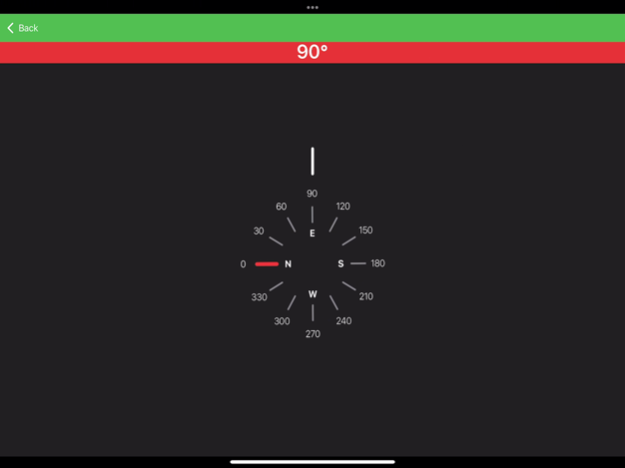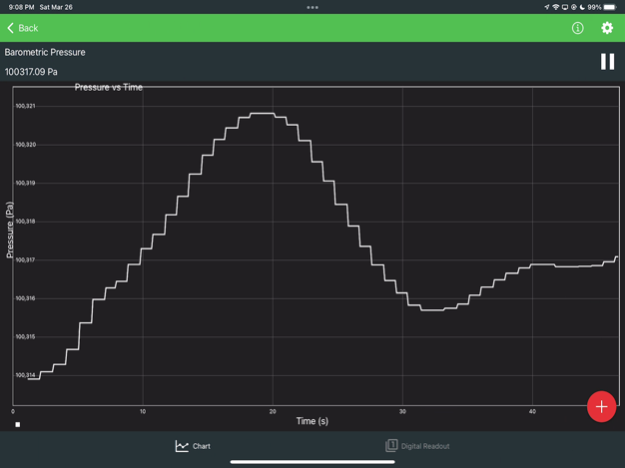Version History
Here you can find the changelog of Physics Toolbox Sensor Suite since it was posted on our website on 2016-12-29.
The latest version is 2024.03.18 and it was updated on soft112.com on 19 April, 2024.
See below the changes in each version:
version 2024.03.18
posted on 2024-03-25
Mar 25, 2024
Version 2024.03.18
Fixed issues with the barometer mode.
version 2024.01.28
posted on 2024-01-28
Jan 28, 2024
Version 2024.01.28
Minor bug fixes in the Motion Visualizer mode.
version 2024.01.13
posted on 2024-01-15
Jan 15, 2024
Version 2024.01.13
Minor bug fixes in the Motion Visualizer mode.
version 2023.11.14
posted on 2023-11-14
Nov 14, 2023
Version 2023.11.14
Barometer Mode Correction: We have fixed a bug in the Barometer mode where the Pascal (Pa) calculation was off by an order of magnitude. This bug has now been addressed and corrected.
version 2023.11.13
posted on 2023-11-13
Nov 13, 2023
Version 2023.11.13
Fixed a couple of crashes of the motion visualizer mode on iPad.
Enhanced rendering of the graphs.
version 2023.10.30
posted on 2023-10-31
Oct 31, 2023
Version 2023.10.30
Fixed a bug with the Magnetometer Play Challenge
Fixed a bug that was preventing the G-force chart from resuming after having been paused
version 2023.10.22
posted on 2023-10-23
Oct 23, 2023
Version 2023.10.22
Enhancements to GPS mode.
version 2023.10.18
posted on 2023-10-19
Oct 19, 2023
Version 2023.10.18
Added load mode to re-share previously recorded .csv files.
version 2023.10.08
posted on 2023-10-08
Oct 8, 2023
Version 2023.10.08
New Feature: Now, a Mean Average Filter setting has been introduced for the GForce, Linear Acceleration, Gyroscope, Magnetometer, Inclinometer, and Barometer. This enhancement can provide a smoother data output.
version 2023.10.04
posted on 2023-10-05
Oct 5, 2023
Version 2023.10.04
New Feature: Now, a Mean Average Filter setting has been introduced for the Linear Acceleration, Gyroscope, and Inclinometer, and Barometer. This enhancement can provide a smoother data output
version 2023.09.26
posted on 2023-09-27
Sep 27, 2023
Version 2023.09.26
Updated Motion Visualizer challenges.
version 2023.09.04
posted on 2023-09-05
Sep 5, 2023
Version 2023.09.04
Added magnetometer and GPS to the multi record mode
version 2023.05.27
posted on 2023-05-28
May 28, 2023
Version 2023.05.27
Now, your progress in Motion Visualizer game mode will be automatically saved, even if you exit the app.
version 2023.03.26
posted on 2023-03-26
Mar 26, 2023
Version 2023.03.26
Improvements compass mode Magna-AR mode
Improvements game mode Motion Visualizer
version 2022.08.06
posted on 2022-08-08
Aug 8, 2022 Version 2022.08.06
Updated Motion Visualizer challenges
Updated Spanish localization
version 2022.03.26
posted on 2022-03-28
Mar 28, 2022 Version 2022.03.26
Fixed bug in color detector.
Minor UI changes on the Motion Visualizer.
version 2022.02.26
posted on 2022-02-27
Feb 27, 2022 Version 2022.02.26
Added additional challenges to the motion visualizer mode.
version 2022.02.21
posted on 2022-02-22
Feb 22, 2022 Version 2022.02.21
Added motion visualizer game mode challenge 2 and 3.
Compass mode minor bug fix.
version 2022.02.11
posted on 2022-02-12
Feb 12, 2022 Version 2022.02.11
Fixed a crash in the compass mode.
Added multi axis mode for the linear acceleration mode.
Fixed a bug with the restart graph button.
version 2022.01.17
posted on 2022-01-18
Jan 18, 2022 Version 2022.01.17
New UI in the Motion Visualizer mode.
New graph feature - tap on a data point in the chart to see the value associated with it.
version 2022.01.12
posted on 2022-01-12
Jan 12, 2022 Version 2022.01.12
UX enhancements Motion Visualizer mode.
version 2021.01.06
posted on 2022-01-06
Jan 6, 2022 Version 2021.01.06
Added graph visualization for the Sound Meter mode.
Minor bug fix Magna-AR
version 2021.12.21
posted on 2021-12-22
Dec 22, 2021 Version 2021.12.21
Fixed a bug that prevented the Color Detector from launching
version 2021.12.19
posted on 2021-12-21
Dec 21, 2021 Version 2021.12.19
Fixed layout of the GPS mode to work better on smaller phones.
Added dual continious graphs to the LIDAR mode - the graphs plot speed and position vs time.
version 2021.12.05
posted on 2021-12-07
Dec 7, 2021 Version 2021.12.05
Motion Visualizer mode enhancements.
version 2021.11.07
posted on 2021-11-10
Nov 10, 2021 Version 2021.11.07
Added new Motion Visualizer mode.
version 2021.10.24
posted on 2021-10-25
Oct 25, 2021 Version 2021.10.24
Minor chart performance improvements.
Fixed a bug preventing the sharesheet from being visible on some iPads.
version 2021.10.01
posted on 2021-10-02
Oct 2, 2021 Version 2021.10.01
Added vector offset position to the Magna-Ar mode.
Minor bug fixes.
version 2021.09.12
posted on 2021-09-12
Sep 12, 2021 Version 2021.09.12
New tare feature. (accessible by tapping the total magnetic field value)
Enabling 'Tare' will measure the average background magnetic field (strength and direction), and subtract it from measurements and visualizations. Taring is useful for visualizing local magnetic fields, such as around a magnet, without the interference of background fields.
version 2021.08.28
posted on 2021-08-28
Aug 28, 2021 Version 2021.08.28
Minor bug fix Oscilloscope mode.
Bug fix in g-Force axis selection.
version 2021.08.25
posted on 2021-08-26
Aug 26, 2021 Version 2021.08.25
Fixed visual issues with the linear acceleration graph.
version 2021.08.21
posted on 2021-08-22
Aug 22, 2021 Version 2021.08.21
Added Barometer to Multi Record mode.
Minor Multi Record bugs fixes.
version 2021.08.16
posted on 2021-08-17
Aug 17, 2021 Version 2021.08.16
New Multi Record mode (simultaneously record multiple sensor data)
version 2021.06.26
posted on 2021-06-26
Jun 26, 2021 Version 2021.06.26
Minor enhancements to the UI of the GPS mode.
version 2021.02.27
posted on 2021-02-27
Feb 27, 2021 Version 2021.02.27
Minor UI update to the compass mode.
Fixed alignment issues with the inclinometer mode.
Minor bug fixes.
version 2021.02.13
posted on 2021-02-13
Feb 13, 2021 Version 2021.02.13
Improved the UI of the GPS mode.
Minor bug fixes.
version 2021.02.06
posted on 2021-02-07
Feb 7, 2021 Version 2021.02.06
Added unit selection to Magnetometer and Barometer.
Minor bug fixes.
version 2021.01.25
posted on 2021-01-25
Jan 25, 2021 Version 2021.01.25
Added heatmap scale setting to Magna-AR.
Added camera feed ON/OFF setting to Magna-Ar.
Added an extra decimal to the inclinometer mode.
Minor bug fixes.
version 2020.11.25
posted on 2020-11-26
Nov 26, 2020 Version 2020.11.25
The app has been translated to Italian.
version 2020.10.29
posted on 2020-10-30
Oct 30, 2020 Version 2020.10.29
Translated the app to Spanish.
Minor bug fixes in the linear acceleration mode.
version 2020.09.22
posted on 2020-09-23
Sep 23, 2020 Version 2020.09.22
Fixed bugs in Spectrum Analyzer.
Minor UI improvements.
version 2020.09.12
posted on 2020-09-13
Sep 13, 2020 Version 2020.09.12
Updated the look of the graphs.
Fixed a bug with the digital readout of the Barometer mode.
version 2020.09.06
posted on 2020-09-09
Sep 9, 2020 Version 2020.09.06
Added axis selection, and timestamp selection in the settings menu of the Gyroscope mode.
Added timestamp selection in the settings menu of the Barometer mode.
Minor bug fixes.
version 2020.08.27
posted on 2020-08-28
28 Aug 2020 Version 2020.08.27
Linear acceleration default frequency increased to 100 Hz.
Updated linear acceleration data calculation.
Minor bug fixes in the linear acceleration mode.
version 2020.08.27
posted on 2020-08-28
Aug 28, 2020 Version 2020.08.27
Linear acceleration default frequency increased to 100 Hz.
Updated linear acceleration data calculation.
Minor bug fixes in the linear acceleration mode.
version 2020.08.23
posted on 2020-08-24
Aug 24, 2020 Version 2020.08.23
New settings menu for g-Force Meter, and Linear Acceleration:
Sample rate selection of 100 Hz, or 1 Hz.
Displayed axis selection.
Timestamp selection between clock time, and elapsed time.
Minor bug fixes.
version 2020.08.16
posted on 2020-08-17
Aug 17, 2020 Version 2020.08.16
New Sound Meter tool.
Re-organized the main menu into 4 categories, Kinematics, Acoustics, Light, Magnetism and Other.
Minor bug fixes.
version 2020.08.01
posted on 2020-08-02
Aug 2, 2020 Version 2020.08.01
AR mode sphere scaling fix.
Minor bug fixes to the graphing system.
version 2020.05.23
posted on 2020-05-24
May 24, 2020 Version 2020.05.23
Updated the tone detector to also display the frequency of the tone.
version 1.4.2.2
posted on 2020-02-04
Feb 4, 2020 Version 1.4.2.2
Added new compass mode.
Updated the UI of the AR mode.
Bug fixes.
version 1.0.1
posted on 2016-07-01
version 2020.05.23
posted on 1970-01-01
2020年5月24日 Version 2020.05.23
Updated the tone detector to also display the frequency of the tone.
version 2020.11.25
posted on 1970-01-01
2020年11月26日 Version 2020.11.25
The app has been translated to Italian.